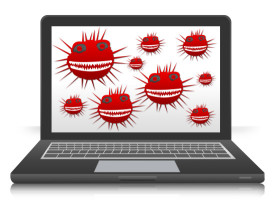Stranger Danger is very real when it comes to opening attachments, and especially with this new malware called CryptoLocker. Actually, this virus is being called a Ransomware because it quite literally will attempt to hold your computer files hostage until you pay a $300 ransom demand.
DO NOT OPEN ATTACHMENTS FROM STRANGERS!
Remember when you were always told to not talk to strangers, only Trick or Treat at houses that you know, don’t accept rides from strangers………..well now it is DO NOT OPEN ATTACHMENTS FROM STRANGERS. I hope that my tongue in cheek opening does not express that this warning should be taken lightly, this about a very serious malware that is spreading throughout the US . My references are in hopes that my message will stick with you as the days go on, and you will take extra care when receiving email messages with attachments.
Further just as in any hostage situation, paying the money does not guarantee that all will be returned unharmed. Please do not be deduced into thinking so. There are reports that users that have paid this ransom have been given the key to unlocking their files and the hackers behind CryptoLocker thus far have not re-infected their computers. Regardless, I am sure that like me you would not want to reward these hackers with money.
This virus will lock down your computer with a password known only by the hackers and encrypts your files so they are no longer accessible to you. Once these files are encrypted they are lost and cannot be recovered. Let me say that again, once these files are encrypted they are lost and cannot be recovered.
The main threat source of contamination (and not just from Crypto Locker, from any virus) to your computer are through infected email attachments, but there are random websites that also could be perilous.
There are many users out there that may not consider themselves to be tech-savvy, their computers are a means for them to keep in touch with friends and family through emails and Facebook, to pay bills online, visit Pinterest, etc. Most of us receive many emails each day from companies whom we shop with telling us about the latest deal or coupon or their new weekly ad is available.
These types of users may be the most vulnerable since they are not as aware of the threats that are out there.
CryptoLocker will come disguised as a seemingly innocent email, it will look just like a legitimate email that you receive every day. Extreme caution must be taken to observe the emails that we are opening and do not open any attachments unless you are completely sure of the source that sent it.
If you receive an email from a retail store that has an offer for you in the form of an attachment simply do not open it. Typically most of these organizations put their offers or coupons in the body of the email or will have a link that will open the offer on their web page, not attachments.
If you receive an email from a business contact or friend with an attachment that you were not expecting, call and verify that it was indeed sent by them. If you receive tracking notification emails from UPS or FedEx and haven’t ordered or shipped anything do not open it.
Even here at Advanced Business Systems, we have to perform due diligence. I recently received an email from a financial institution alerting me to a wire transfer payment with an attachment. Obviously, it was enticing to open to see who had sent us a wire transfer but then I knew which clients paid this way and was only expecting payment from one of them. I called this client to ask them if the payment had been processed, what form it would come in, who would have been the sender of the email. I was able to determine that it was not from them and deleted the email and the attachment without opening.
I mentioned that there were some reports of websites that could cause the virus infection, these are deceitfully designed domains that again you could innocently come into contact with. Think about it, how many times do you start on one web page and before you know it you have clicked and visited 10 more sites. When you receive Google search lists, take a second to read the descriptions and gauge the legitimacy of the site before you click. Watch your mouse movements on pages, especially news pages that have a lot of ads and pop-ups.
Also be aware of any scams that tell you that this virus can be removed, they may be able to remove the Trojan.R ransom infected file, however, your data files will still remain encrypted. And remain lost. There was an earlier version of the virus that once removed, files could be recovered, not true with the current version.
If you research this virus on the internet you will find many resources, and most of them are referring to this virus as a killer, that the encrypted files that result from it so far are impracticable to break.
(Here’s a link to an article that came out just today in Ohio http://www.newsnet5.com/dpp/news/science_tech/Cryptolocker-virus-not-regular-ransomware-concerned-PC-experts-say-it-destroys-files)
There is another scam going around that I would also like to mention. We have had several clients recently that have been taken advantage of by groups calling and representing themselves as from “Dell” or “Symantec” or “Norton” or some other legitimate-sounding computer-related company. These callers in a very quick amount of time convince you there is a problem with your computer (which you assume they would know because of who they referenced themselves as at the beginning of the call) and with your permission you allow them remote access to your computer which is when they start hitting you up for money. Fortunately, most of our clients got suspicious at that point and terminated the call.
Question, question, question these calls to determine their validity. These organizations would not call you for the reasons they are using. Ask for a phone number to call them back at, I am sure at this point they will say that they’ll call you.
If you practice due diligence when opening email messages and attachments, ask questions and never allow anyone access into your computer that you are not 100% sure who they are, make sure your virus protection is active and up to date, and last BACK UP your data in case of an issue you will have taken most of the precautions possible to protect yourself.
I am going to close this blog with two messages.
One, don’t feel naive or simpleminded if you have fallen prey to any of these situations. Most of us have been trained to watch out for a con, but when it comes to technology sometimes we are intimidated by what we don’t know and can be influenced more easily by someone who seems to know more. Ask questions!
Two, just like we would spread the Stranger Danger message to keep our friends and family safe, spread the message about protecting one’s data, computer, and personal information. Together we are always stronger. If there was a stranger walking down the street in your neighborhood you would alert your neighbors to potential danger. Alert your neighbors, friends, parents, aunts, and uncles how to help avoid a virus infection that could potentially harm them financially and destroy their treasured data. These types of attackers are also strangers who could likely have access to your computer, your personal data, your financial data. Education is always a good defense.
Till next time………..