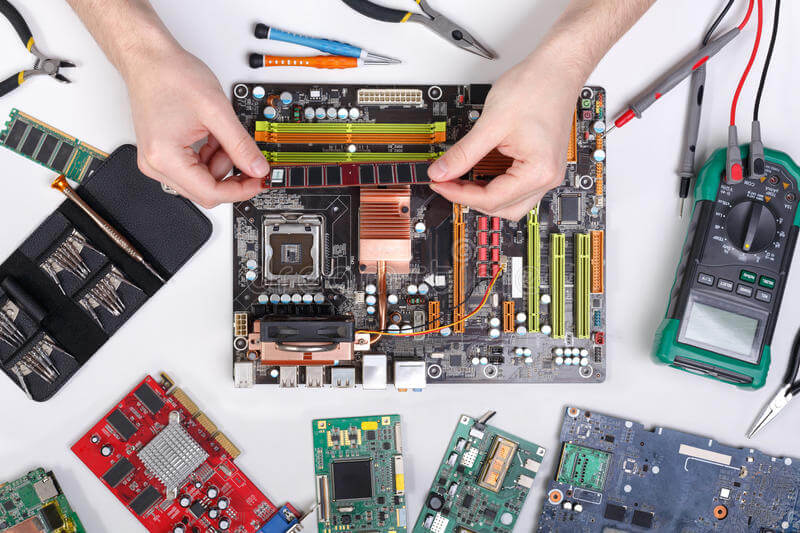After a lengthy assessment and evaluation, you’ve finally come to the conclusion that your motherboard is damaged. In most cases, when motherboards are seriously damaged, you might have to purchase a new laptop altogether. This is because the motherboard is essentially the heart of your laptop. However, before concluding the worst, it is essential to go to take part in a cost-effectiveness analysis and to find out if you can perform an HP laptop motherboard repair.
In this article, you will find out if your computer can undergo an HP motherboard repair and for how much. Incidentally, having your laptop motherboard repaired will cost less than having to purchase a brand new laptop. This, of course, depends highly on the service center and how much they charge for HP laptop motherboard repair services.
Regardless, you should always seek out such computer repair services from an authorized service center. For the purposes of this article, we shall be focusing on how to repair an HP computer. More specifically, we shall be focusing on how to fix the motherboard of your laptop. However, If you’re looking to fix your computer printers, check out the authorized hp printer repair service center.
That said, let us first start by looking at the causes as well as the signs of motherboard failure and damage.
Motherboard Failure Causes:
It is essential for one to remain aware of both major and minor causes of motherboard damage and failure. By keeping them in mind, individuals are more likely to incorporate preventive measures. Below, are some of the causes to keep in mind.
- Aging and wear
- Dust and various debris that tends to clog up fans and fan bases
- A physical impact that may have caused significant damage
- Liquid Spills
- Electrical surges and fluctuations
- Overheating
- Manufacturer Design Defects
- Smoke
Motherboard Failure Signs:
If your laptop is exhibiting any of the below-listed signs, it means that it needs a quick fix!
- Lost files
- Blue screen of death
- Failed to boot up
- Blank screen
- The System freezes
- Random restarts and shutdowns
- Hardware failure
After diagnosing the state of your motherboard, you will be able to determine whether or not performing a laptop motherboard repair is necessary. If it does need repair, let us take a look at a few ways on how to repair it.
How To Fix an HP Laptop Motherboard
-
Check & Clean Your RAM
Check whether or not your RAM is still functioning. If it is not, then your motherboard will not work as well as it is supposed to. The first thing that any expert will do is removing the ram and cleaning it using a eraser. Try cleaning your laptop and if it still doesn’t work you should have an expert check the state of your RAM before coming to a conclusion. A dead RAM can easily be repaired or replaced at a considerable price.
-
Check Your Battery
If your battery is drained, of course, your laptop will fail to power on. Try removing the battery and try to boot up your laptop and if it still doesn’t work. Replacing a battery is cheaper as compared to purchasing a new laptop.
-
Try Removing Additional Internal or External Hardware
An overloaded hardware can impact the motherboard negatively. Try and remove the excess additional hardware by uninstalling them one by one. Your laptop only needs the RAM, Processor, Fan, and Harddisk to function properly. Once you’ve removed the extra hardware, switch your laptop off and on. Even your DVD/CD Rom can cause boot failure!
-
Disconnect Your Graphics Card
Sometimes our motherboard tends to misbehave due to internal issues. One internal issue that could be causing the failure is your graphics card. Try taking the card out of the motherboard. Before restarting the computer, ensure that you’ve connected the video cable to the motherboard. If the computer restarts without a problem, then the cause of the problem is the graphics card. But removing a graphics card is not possible on a laptop. Thus, if you have a laptop try upgrading and tweaking the drivers of the graphics card.
-
Check Your Laptop’s Screen or Monitor
The screen is probably blank because it is not properly powered on or connected. If you have a laptop, make sure that your Laptop’s screen is not damaged. However, if it is a computer, check your video cable. It may be disconnected or loosely connected. You can do this by plugging and unplugging the necessary connections. If nothing works for you, do check out this professional laptop repair service.